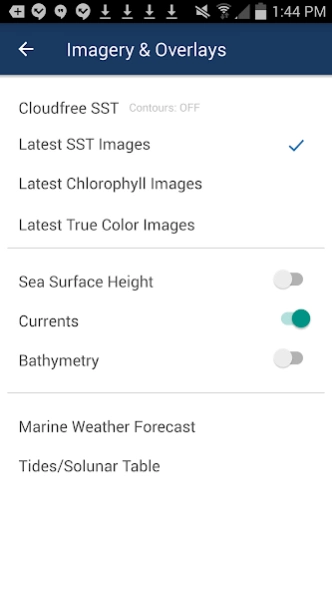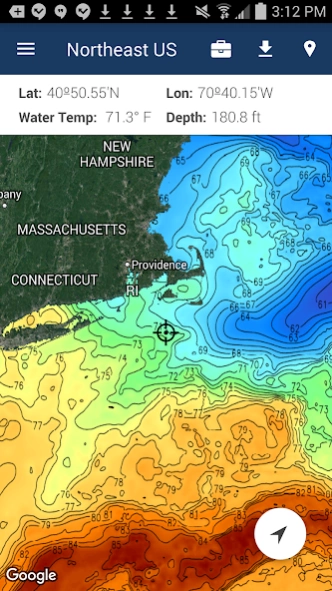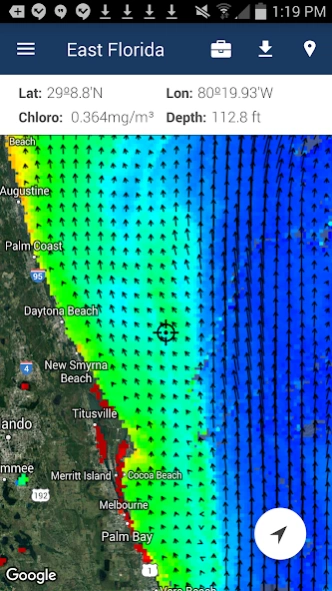FishTrack - Fishing Charts 1.3.1
Free Version
Publisher Description
FishTrack - Fishing Charts - Satellite fishing charts, route planning and marine weather forecasts
FishTrack provides saltwater anglers with everything they need to find fish. The FishTrack app offers free cloudfree sea surface temperature (SST) charts, global satellite imagery and marine weather forecasts – all in one layered tool.
With FishTrack you can:
- View the latest SST, chlorophyll and true color satellite imagery
- Overlay bathymetry, ocean currents and sea surface height
- Save waypoints to mark fishing spots and catches
- Create routes to plan a trip and view distances and headings
- View marine weather forecasts and tides/solunar tables
- Save fishing chart imagery for offline use
- View your current location both online and offline
Don't fish blind! FishTrack helps you plan a productive trip offshore. Burn less fuel and find fish faster.
We want to hear from you! Submit your questions or comments through our app to let us know what you think. If you'd like to speak directly with our customer service team, please e-mail us at: support@fishtrack.com.
About FishTrack - Fishing Charts
FishTrack - Fishing Charts is a free app for Android published in the Astronomy list of apps, part of Home & Hobby.
The company that develops FishTrack - Fishing Charts is Surfline/Wavetrak, Inc.. The latest version released by its developer is 1.3.1.
To install FishTrack - Fishing Charts on your Android device, just click the green Continue To App button above to start the installation process. The app is listed on our website since 2024-01-10 and was downloaded 7 times. We have already checked if the download link is safe, however for your own protection we recommend that you scan the downloaded app with your antivirus. Your antivirus may detect the FishTrack - Fishing Charts as malware as malware if the download link to com.fishtrack.android is broken.
How to install FishTrack - Fishing Charts on your Android device:
- Click on the Continue To App button on our website. This will redirect you to Google Play.
- Once the FishTrack - Fishing Charts is shown in the Google Play listing of your Android device, you can start its download and installation. Tap on the Install button located below the search bar and to the right of the app icon.
- A pop-up window with the permissions required by FishTrack - Fishing Charts will be shown. Click on Accept to continue the process.
- FishTrack - Fishing Charts will be downloaded onto your device, displaying a progress. Once the download completes, the installation will start and you'll get a notification after the installation is finished.